My main PC, a mid-tower desktop "designed" and built by me, boasting a Ryzen 5700G, 32 gigs of DDR4, something like 6 terabytes of storage, a comically overbuilt PSU, and a graphics card. It runs arch, btw.
An HP Pavilion gaming laptop that I've put TrueNAS on and heavily modified to accept an array of HDDs, boasting 32GB of aftermarket RAM and 64TB (raw) of extremely aftermarket spinning rust. Read about its conception and construction here.
It currently runs Jellyfin, an SMB share for backups and such-like, and eventually maybe some game servers.
A 2-CPU, 4GB VPS that runs this website and like a dozen other things, most of which I even use!
This counts as a personal computer.
I bought this phone for $200 refurbished, because it was the most recent Pixel with a headphone jack and I wanted to put Graphene OS on it, and I refuse to give a shit about raw performance in a fucking smartphone, or 5G for that matter.
As much as I don't believe in the importance of performance on smartphones, I must admit that when I upgraded to this from an LG K61, a phone from the same year that was worth $200 new, the difference in responsiveness was significant. I feel I mostly have incompetent web developers to thank for that, though.
Did you know it's surprisingly easy to hack your 3DS? Do it now!
Don't get the impression here that I love Nintendo or anything. I've had both of these consoles for years, since back when we knew they were litigious but they weren't like, sending paramilitary death squads after the Yuzu devs or whatever they're up to now of days.
Anyway, I've done a shell swap on my switch and joycons to make them clear! Check this dope shit out:

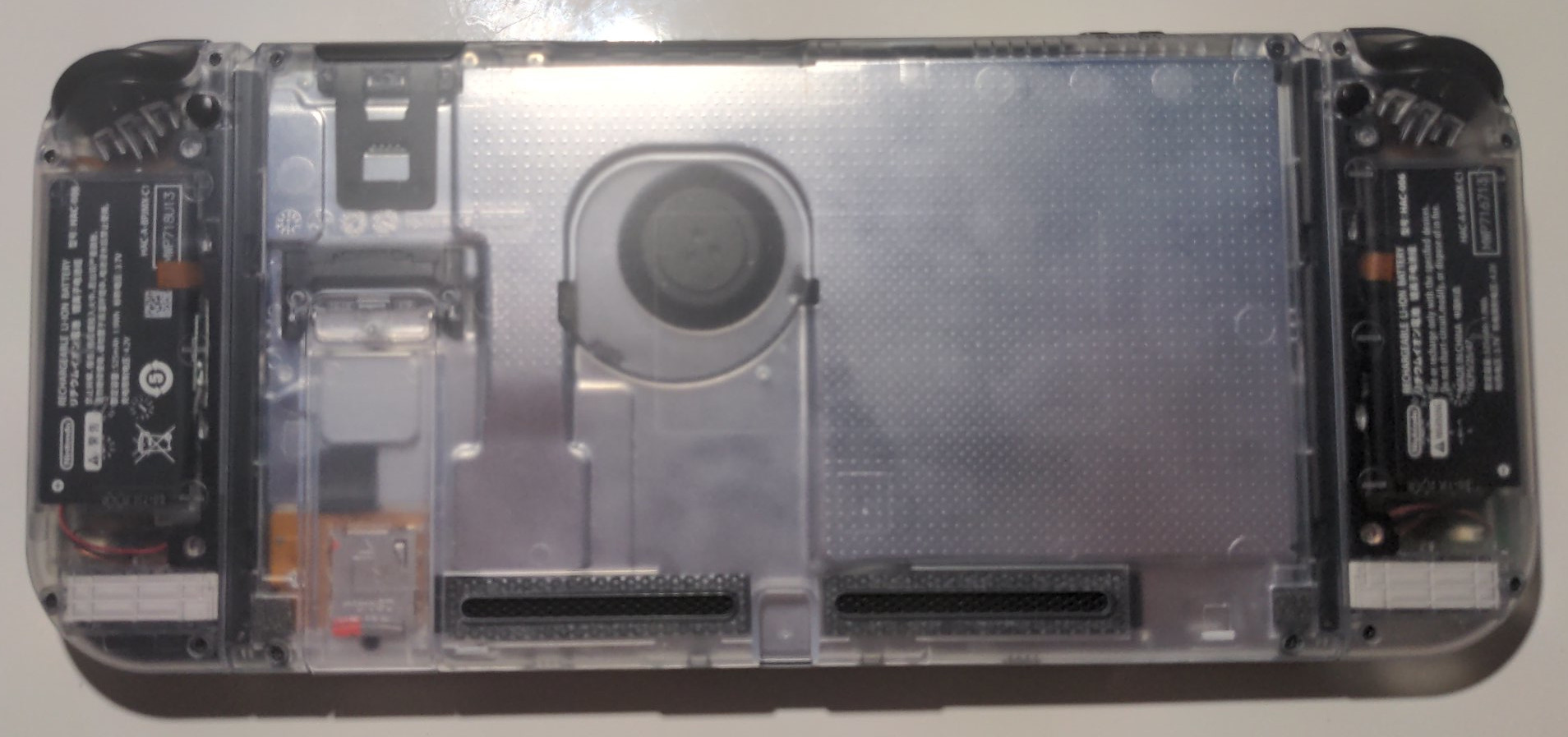
I bought a Prusa because their printers have a reputation for quality, which this unit has certainly lived up to. It's been quite reliable, and when it fails, it's usually my fault in a really obvious way. It automates a lot of features that I suspect would have been pain points on a cheaper printer, up to and including uploading gcode to it directly over the network. This thing's easier to use than a regular 2D printer!
My one major issue is that the cantilevered gantry results in a slight inaccuracy in the Z axis, meaning the first layer is too high on one side of the bed and too low on the other. I suspect that this is why they didn't make it bigger, although it could also just be my fault for going and ordering the un-assembled kit version to save money on assembly.
I run mine with Prusa's satin textured bed plate for easier removal of PETG parts (I managed to damage the included smooth plate printing big stuff in PETG) and a hardened steel E3D Nozzle X™ for printing with filaments with abrasive additives. I'd like to upgrade the hotend to a Revo one at some point if I can find the money.
A UPS I bought to run my computer, server, and related paraphernalia off of. I got it for all the normal reasons you get a UPS (power outage protection and such-like) and it has thus far performed as advertised. It has yet to be put to the test in a real power outage, but it's kept my computer alive through a couple blips at this point. Highly recommend getting one.
My main computer runs EndeavourOS with the GNOME desktop environment. I chose it mostly to get the AUR, which has occasionally proved useful, but at this point I'm kind of stuck here because all the config files for my programs are in standard locations, god forbid, and everyone else is on flatpaks now, which fuck that all up for no good reason. I once failed to switch to Fedora because of this.
I have a long history with Linux, dating back to 2015 with the first computer I ever owned: a Chromebook that I put Linux on to play Minecraft, which ChromeOS couldn't do in any meaningful capacity at the time. It took me all of nine months to blow it up doing that because it was passively cooled with a plastic shell and not designed to ever go above ~30% usage on the dinky little Celeron that was its excuse for a CPU. After that I got a real PC running Windows, which solved the Minecraft problem so I mostly stuck to that for the next six years, although I did make intermittent attempts to switch to Linux again.
I pulled it off for real in 2021, when I took a combination of upsetting news about the upcoming Windows 11 and an SSD upgrade to my laptop as an opportunity to swap out my operating system as well. It went pretty well, all told; I wasn't using much Windows-exclusive software other than Paint.NET and some games, the latter of which now run great on Linux anyway thanks to Valve's efforts with Proton. Shame I can't play all my Epic Games Store freebies anymore, though.
My current desktop environment of choice, as previously mentioned, is GNOME. I used to run XFCE, and KDE before that, but I got sick of all my stuff occasionally breaking on me and wanted to see if GNOME would be sufficiently UX-designed that it would Just Work™ and Not Get In My Way™ and all that. So far so mostly good. I was worried about how well Wayland would work, but it's basically fine, with the exception of Discord not playing nice with regards to screensharing.
My phone runs Graphene OS, a hardened, de-googled fork of the Android Open Source Project. I bought a Pixel specifically to run this and I'm glad I did. It's very nice. I'm especially a fan of the improved control over app permissions.
I quite like Firefox. It's extremely customizable, especially if you know where to look, the devtools are better, and there's a wealth of privacy tools available that just kind of don't exist in Chrome (including adblockers as of late). It can also edit PDFs now!
On top of being generally superior, I also use Firefox on principle. It's currently the only major browser outside of the Apple-exclusive Safari that isn't built atop Google's Chromium, and I don't like the idea of Google having total monopolistic control over all web browsers.
Firefox is one of the only pieces of software I'll actively advocate switching to, so go do it. Do it now. It, like essentially all other browsers, can import your data from its competition, and I'd also recommend using this profile generator to fortify it for maximum privacy while you're at it.
All that said, Mozilla is under questionable management at the moment and kind of in Google's pocket anyway, so maybe we shouldn't be relying completely on them to champion the free web. Maybe throw some money in the general direction of the Servo project.
I use the Fennec fork of Firefox on mobile, and Ungoogled Chromium for the occasional poorly-built website (usually streaming services, work stuff, or banks) that doesn't want to run in my weird paranoid Firefox config.
It's not so much that I like Nextcloud's RSS reader, it's more that it's the best one I've found that syncs my feeds between devices and updates them regularly in the background. If I could find a nicer, more polished one, I'd probably switch to that. Let me know if you find one.
Microsoft's Visual Studio Code is, loathe though I may be to admit it, my favourite IDE I've ever used, which is why I use VSCodium, an open-source build of VSCode with all the telemetry and shit stripped out.
Lucky that the only 3D graphics program available on Linux just so happens to also be the best one. I use this sucker for just about everything it can theoretically do, from CAD to video editing, and even some things that it's actually good at!
Honestly, what were you expecting? If you want to edit raster graphics on Linux, GIMP is more or less the be-all-end-all, unless you want to do everything in the terminal with ImageMagick. I'd prefer to use Paint.NET or even my Legally Obtained DRM-free copy of Photoshop CS6, but somehow photo editors are one of the only things that are consistently incompatible with WINE. I've been meaning to give Photopea a shot.
My primary motivation for choosing REAPER is that it's available for Linux. My secondary motivation is that it has a lot less of the bizarre idiosyncracies and feature omissions that I found limiting when I was using LMMS. It's also cheaper for a perpetual license than even the shittiest most artificially-limited versions of most of the other major DAWs, although it's not like I can run any of them anyway.
I use Rhythmbox for music, MPV for video, and VLC for anything that doesn't open one of the other two when I click on it. All three are very boringly good at what they do, and all three are varying levels of fugly.
This is the program I use to download my, uh, Linux ISOs. And local copies of Wikipedia. At least one of those is actually true. I've got it configured to only work through my VPN. I don't know if my ISP would actually get on my case if I torrented anything... unscrupulous without it, but I'd rather not risk it.
Syncthing is a peer-to-peer automatic file syncing program that I use to automatically sync files between my phone and PC, peer-to-peer style. It works really well and I really like it. I get my photos on my PC and my music library on my phone with zero effort!
I switched to zsh largely due to ambient peer pressure from the wider Linux community, and I doubt I'm taking full advantage of its many advanced features, whatever those are, but I do quite like how conducive it is to customization with such programs as Oh My Zsh and Powerlevel10k, and I miss its improved tab completion and command history functionality whenever I'm ssh'd into one of my servers.